When you try to set up Tablix property for keep header visible while scrolling, you will see that it is not working in SSRS 2008 or SSRS 2008 R2. You need to take some extra steps to set up this property
1) Uncheck keep header visible while scrolling tab under tablix property
2) Go to Grouping and Click on the right side arrow (Advanced Mode)
3) Select the first Static Property in Row Groups (In your report first row should display column headers)
4) Make Fixed Data = True
5) Run the report and you will get column headers visible while scrolling
Hope it helps!
Thanks


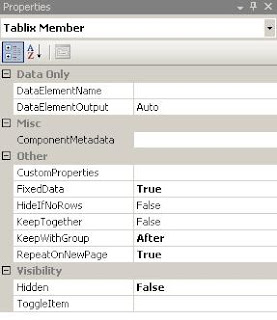
Hi Hardik,
ReplyDelete1) Create a new dataset to populate parameter values
Ex: select distinct city from table1 where city is not null
union
select 'ALL' as city from dual
order by 1
2) Modify your main dataset query
Ex: where (city = :city or 'ALL' = :city)
In the second point he told to modify the main dataset? Can you explain clearly...
because what i did is i was using a store procedure, so in the store procedure iin where condition i have given like this
"where Category IN (SELECT * FROM udfMultiValueParm(@Category,','))"
modified:
"where 'ALL' IN (SELECT * FROM udfMultiValueParm(@Category,','))"
Is it correct because when i have used the second statement and execute i am not able to get data.
can you help me out?
Try this:
ReplyDeletewhere (Category IN (SELECT * FROM udfMultiValueParm(@Category)) OR @Category = 'ALL')
then go to the main dataset property --> parameters --> for (@category) parameter value --> =Join(Parameters!Category.Value,",")
Hi Hardik I want first row should be visible while scrolling but its not working. Please do the needful.
ReplyDeleteWorks superbly, thanks very much been trying to figure this out for ages!
ReplyDeleteThanks a lot..It works..
ReplyDeleteThanks a lot, it works...
ReplyDeleteWow...works great !!!!!!!!
ReplyDeletesaved my time
--Ravi Srivastava
wow ....works great !!!!!!
ReplyDeletesaved my time
:)
Ravi Srivastava